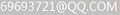|
|
树莓派安装OpenVPN

OpenVPN从字面上大家就可以大概看出这是一款VPN虚拟网络的软件,只所以OPEN是因为这款软件是基于开源协议的社区软件。也就是说任何人都可以不用付费就能使用他,这样也是让OPENVPN普及的一个重要的原因。这次我们为大家介绍如何通过APT-GET的方式在线安装OPENVPN这么个软件;
首先升级系统在线软件库信息
apt-get update
apt-get -s upgrade
开始在线安装
root@bpi201704:~# apt-get install openvpn
Reading package lists... Done
Building dependency tree
Reading state information... Done
The following extra packages will be installed:
liblzo2-2 libpkcs11-helper1
The following NEW packages will be installed:
liblzo2-2 libpkcs11-helper1 openvpn
0 upgraded, 3 newly installed, 0 to remove and 1 not upgraded.
Need to get 583 kB of archives.
After this operation, 1,215 kB of additional disk space will be used.
Do you want to continue? [Y/n] Y
Get:1 http://mirrors.aliyun.com/raspbian/raspbian/ wheezy/main liblzo2-2 armhf 2.06-1+deb7u1 [56.0 kB]
Get:2 http://mirrors.aliyun.com/raspbian/raspbian/ wheezy/main libpkcs11-helper1 armhf 1.09-1 [46.1 kB]
Get:3 http://mirrors.aliyun.com/raspbian/raspbian/ wheezy/main openvpn armhf 2.2.1-8+deb7u5 [481 kB]
Fetched 583 kB in 0s (766 kB/s)
Preconfiguring packages ...
Selecting previously unselected package liblzo2-2:armhf.
(Reading database ... 37754 files and directories currently installed.)
Preparing to unpack .../liblzo2-2_2.06-1+deb7u1_armhf.deb ...
Unpacking liblzo2-2:armhf (2.06-1+deb7u1) ...
Selecting previously unselected package libpkcs11-helper1:armhf.
Preparing to unpack .../libpkcs11-helper1_1.09-1_armhf.deb ...
Unpacking libpkcs11-helper1:armhf (1.09-1) ...
Selecting previously unselected package openvpn.
Preparing to unpack .../openvpn_2.2.1-8+deb7u5_armhf.deb ...
Unpacking openvpn (2.2.1-8+deb7u5) ...
Processing triggers for man-db (2.7.5-1~bpo8+1) ...
Processing triggers for systemd (215-17+deb8u4) ...
Setting up liblzo2-2:armhf (2.06-1+deb7u1) ...
Setting up libpkcs11-helper1:armhf (1.09-1) ...
Setting up openvpn (2.2.1-8+deb7u5) ...
[ ok ] Restarting virtual private network daemon.:.
Processing triggers for libc-bin (2.19-18+deb8u4) ...
Processing triggers for systemd (215-17+deb8u4) ...
安装成功后检查版本等信息
重启服务
root@bpi201704:~# /etc/init.d/openvpn restart
[ ok ] Restarting openvpn (via systemctl): openvpn.service.
查看版本信息
root@bpi201704:~# /usr/sbin/openvpn --version
OpenVPN 2.2.1 arm-linux-gnueabihf [SSL] [LZO2] [EPOLL] [PKCS11] [eurephia] [MH] [PF_INET6] [IPv6 payload 20110424-2 (2.2RC2)] built on Jun 22 2017
Originally developed by James Yonan
Copyright (C) 2002-2010 OpenVPN Technologies, Inc.
$ ./configure --build=arm-linux-gnueabihf --prefix=/usr --includedir=${prefix}/include --mandir=${prefix}/share/man --infodir=${prefix}/share/info --sysconfdir=/etc --localstatedir=/var --libexecdir=${prefix}/lib/openvpn --disable-maintainer-mode --disable-dependency-tracking CFLAGS=-g -O2 -fPIE -fstack-protector --param=ssp-buffer-size=4 -Wformat -Werror=format-security CPPFLAGS=-D_FORTIFY_SOURCE=2 CXXFLAGS=-g -O2 -fPIE -fstack-protector --param=ssp-buffer-size=4 -Wformat -Werror=format-security FFLAGS=-g -O2 LDFLAGS=-fPIE -pie -Wl,-z,relro -Wl,-z,now --enable-password-save --host=arm-linux-gnueabihf --build=arm-linux-gnueabihf --prefix=/usr --mandir=${prefix}/share/man --with-ifconfig-path=/sbin/ifconfig --with-route-path=/sbin/route
Compile time defines: ENABLE_CLIENT_SERVER ENABLE_DEBUG ENABLE_EUREPHIA ENABLE_FRAGMENT ENABLE_HTTP_PROXY ENABLE_MANAGEMENT ENABLE_MULTIHOME ENABLE_PASSWORD_SAVE ENABLE_PORT_SHARE ENABLE_SOCKS USE_CRYPTO USE_LIBDL USE_LZO USE_PF_INET6 USE_PKCS11 USE_SSL
root@bpi201704:~#